
The collaborative interface design tool that helps teams create, prototype, and iterate on designs together in real-time from anywhere.
Professional from
$12/editor/month
Free plan includes 3 Figma files and 3 FigJam files with unlimited personal files
4M+
Users
2012
Founded
Web
Based
Figma is a cloud-based design tool that enables real-time collaboration for teams creating user interfaces, prototypes, and design systems. Unlike traditional design tools, Figma works entirely in the browser, making it accessible to anyone with an internet connection.
Whether you're designing mobile apps, websites, or complex software interfaces, Figma provides the tools and collaboration features needed to bring your ideas to life efficiently and effectively.
Multiple team members can work on the same design simultaneously with live cursors and instant updates.
No downloads required - access your designs from any device with a web browser.
Create clickable prototypes with transitions and animations to test user flows.
Build and maintain consistent design systems with reusable components and styles.
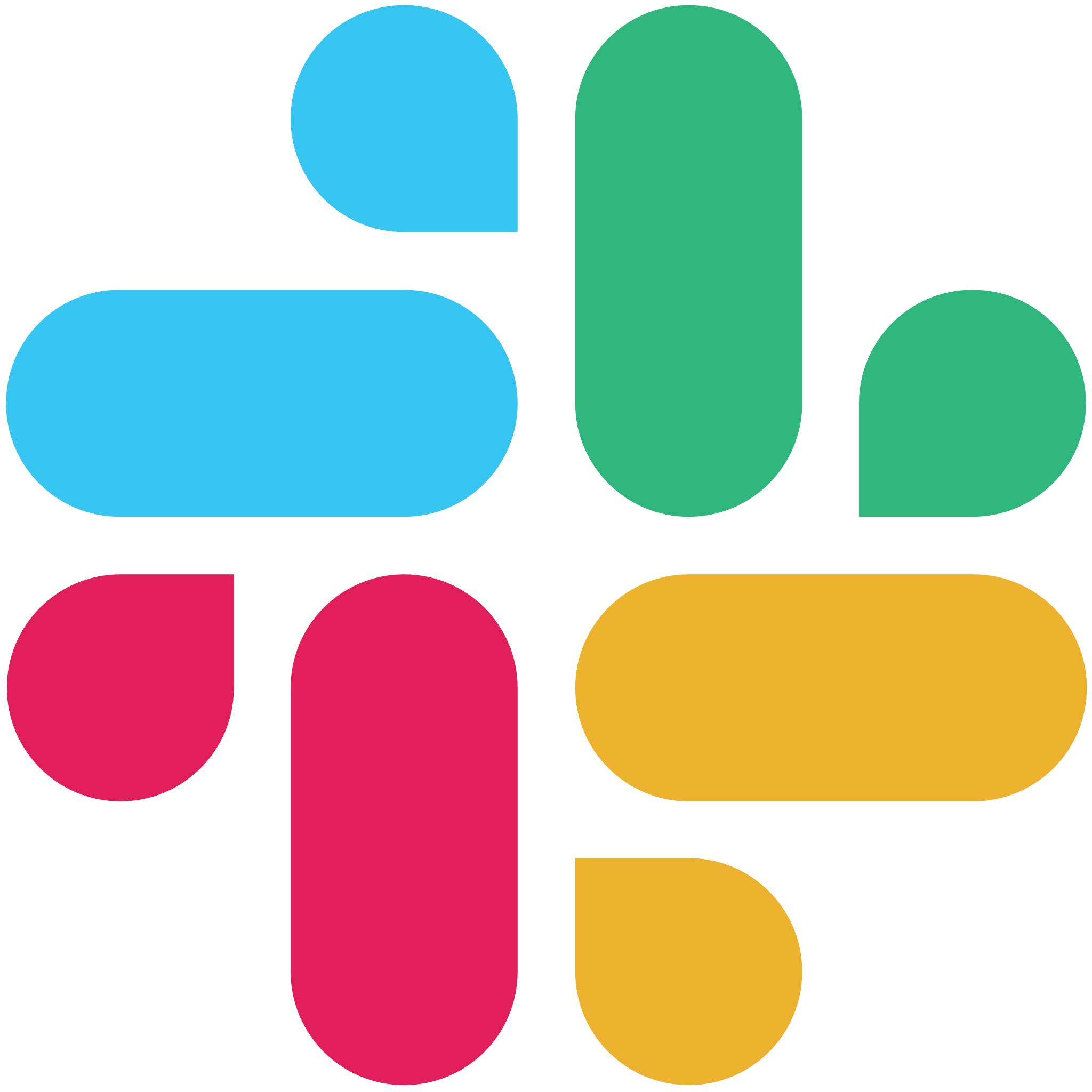 Slack
Slack
 Notion
Notion
 GitHub
GitHub
Create scalable vector graphics with precision using advanced pen and shape tools.
Work together in real-time with multiplayer editing, comments, and version history.
Design for multiple screen sizes with constraints and responsive layout features.
Build reusable components and maintain design systems across projects.
Create interactive prototypes with smart animate and advanced transitions.
Generate CSS, iOS, and Android code snippets directly from your designs.
Based on 3,241 reviews
"Figma has revolutionized how our design team collaborates. The real-time editing and commenting features make remote work seamless. The prototyping capabilities are outstanding."
"Coming from Sketch, Figma's browser-based approach was a game changer. No more syncing files or version conflicts. The component system is incredibly powerful."
"The free plan is generous for personal projects. Performance is excellent even with complex designs. The developer handoff features save hours of communication."
Other design tools that complement Figma perfectly
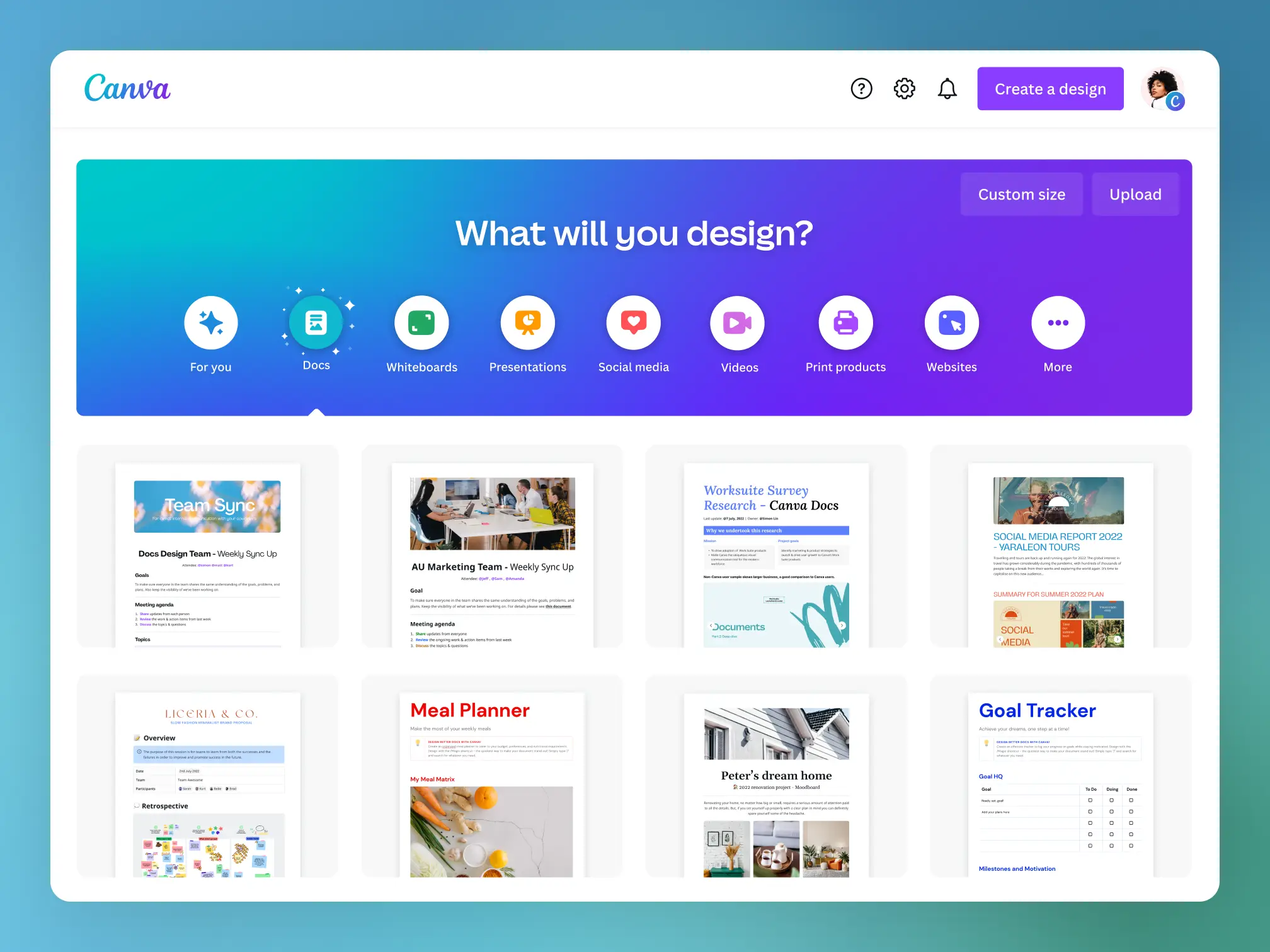
Design

Design
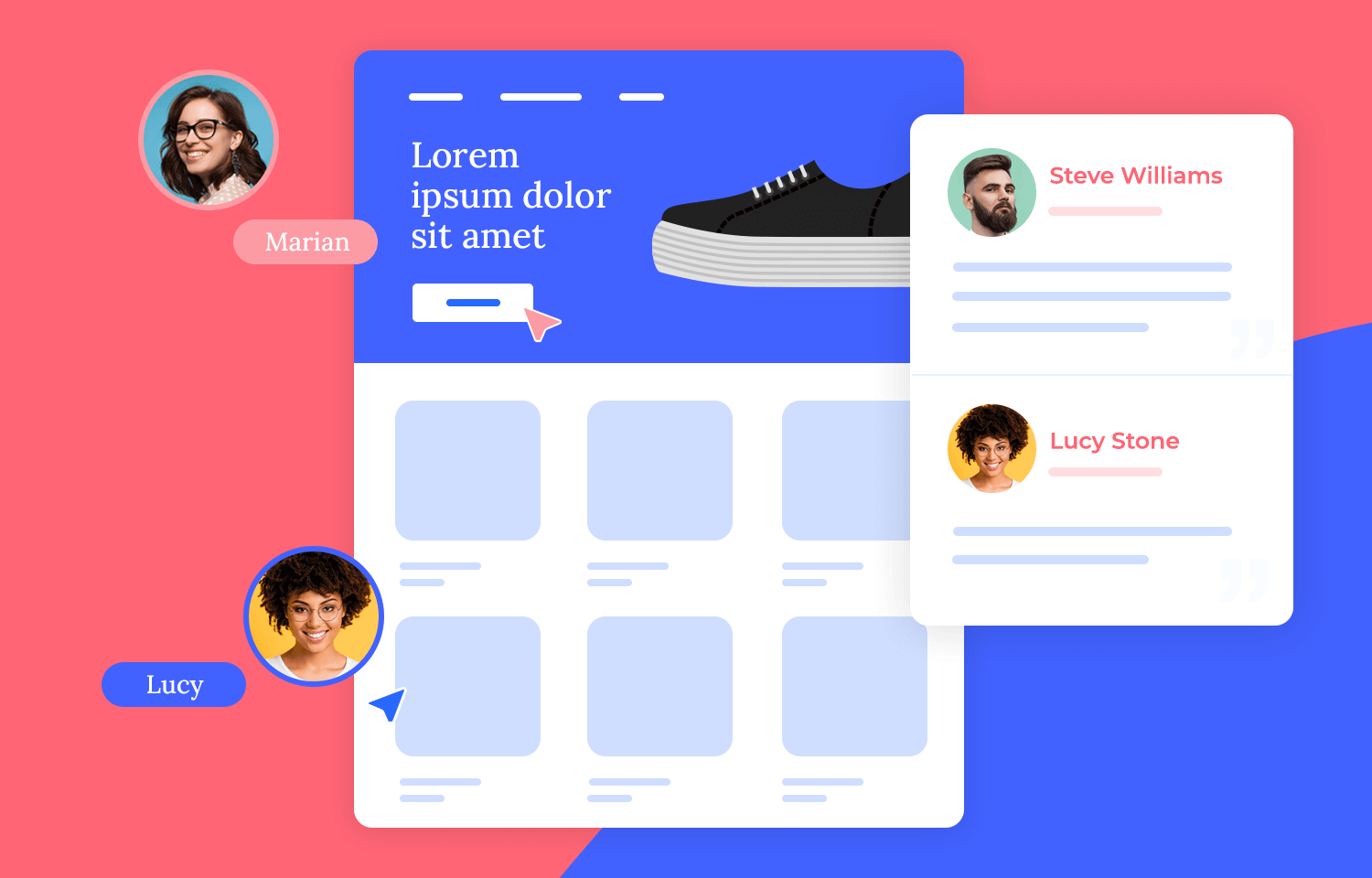
Design

Design